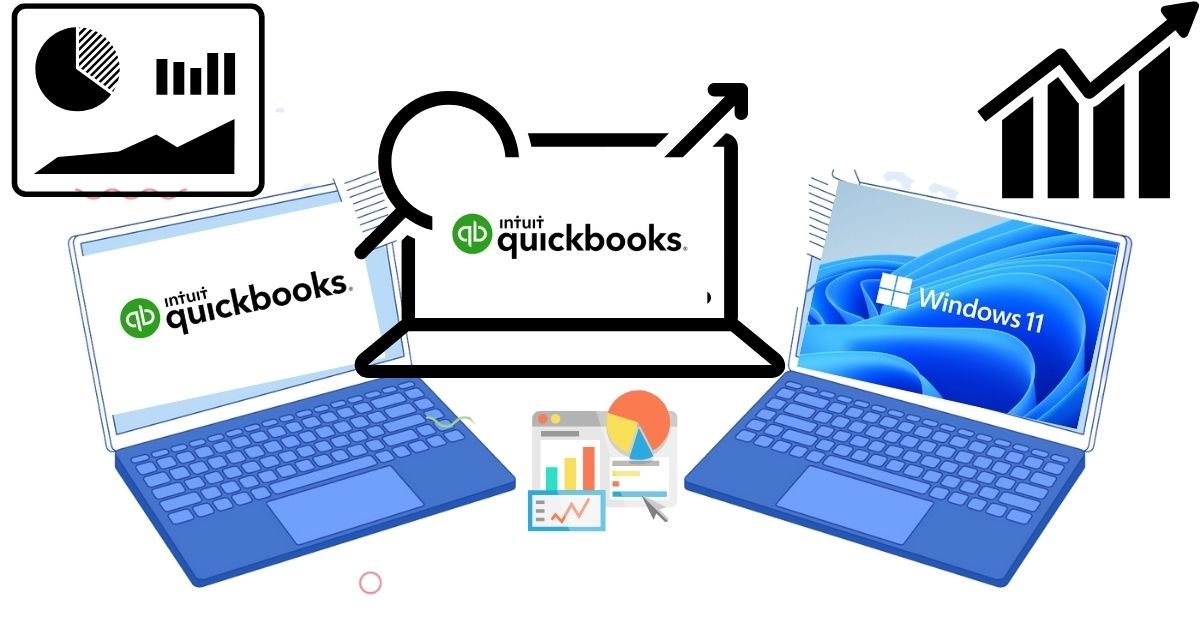The software you choose for small business financial management has to work with the most recent operating systems; this is because the field of operating systems is dynamic and always evolving. Small business owners and accountants are curious about how well their QuickBooks software performs on the new Windows 11 release.
Well, It’s natural for you to be curious but don’t be afraid!
In this comprehensive guide we will answer the question, “Does QuickBooks desktop work with Windows 11?“, by going through what’s important and why it might just change your finance game. Upgrading to Windows 11 and worried about QuickBooks? Relax, your financial journey is safe (Probably).
Compatibility Overview
When it comes to managing QuickBooks on Windows 11, compatibility depends on the version of QuickBooks you’re using. Both QuickBooks Online and recent versions of QuickBooks Desktop work well with Windows 11. Additionally, the maker of QuickBooks is committed to supporting the newest operating systems.
Generally, you can rest assured that if you have the latest version of QuickBooks Online or QuickBooks Desktop, compatibility with Windows 11 should not be an issue. However, for those with older versions, an upgrade or a few system changes might be necessary. While updating software is recommended, some businesses might need to factor in the upgrade costs of this software.
1. QuickBooks Versions Compatible with Windows 11
- For most up-to-date users, the transition to Windows 11 should be relatively straightforward.
- QuickBooks Online subscribers will find they can work seamlessly, as the online platform is equipped to handle the new OS. Those with QuickBooks Desktop can check Intuit’s official support page for a list of compatible versions.
2. System Requirements for Smooth Integration
- Even with the most recent QuickBooks software, it’s important to check your hardware meets the necessary standards for Windows 11.
- This includes processor requirements, memory, storage, and graphics card specifications, ensuring that your QuickBooks experience is both effective and efficient.
System requirements on Windows 11 for QuickBooks:
Here’s a concise explanation of how to check system requirements for QuickBooks on Windows 11:
1. Search for System Information:
- Click on the Start menu and type “System information.“
- Select “System Information” from the search results.
2. Review System Specs:
In the System Information window, look for the following details:
- Operating System: This should confirm you have Windows 11 (64-bit).
- Processor: Check the GHz speed (minimum 2.4 GHz recommended).
- Installed RAM: Verify your RAM capacity (minimum 8 GB recommended, 16 GB ideal).
3. Compare with QuickBooks Requirements:
- Visit the QuickBooks website and search for system requirements for your specific QuickBooks version.
- Compare the listed requirements (processor speed, RAM, disk space) with your system information to ensure compatibility.
Benefits of Using QuickBooks with Windows 11
If you’re wondering about the advantages of upgrading to the new Windows version for your QuickBooks use, the benefits list is infinite. Windows 11 improves several performance enhancements and security features that can significantly improve your financial management tasks.
For small businesses, financial management software like QuickBooks is a game-changer. It streamlines tasks like invoicing, expense tracking, and bookkeeping, freeing up valuable time and resources to focus on growth.
Graphical Representation:
Here is a graph showing the compatibility of Windows 11 with each Quickbooks version answering the Frequently Asked Questions such as:
- Is QuickBooks 2019 compatible with Windows 11?
- Is QuickBooks 2020 compatible with Windows 11?
- Is QuickBooks 2021 compatible with Windows 11?
- Is QuickBooks 2022 compatible with Windows 11?
- Is Quickbooks 2023 compatible with Windows 11?
All these questions are answered with the help of this graphical representation:
| QuickBook Version | Windows 7 | Windows 8.1 | Windows 10 | Windows 11 | |
|---|---|---|---|---|---|
| 2019 Pro | Service Pack 1 or higher | Not Available | version 1803 or higher | Comaptaible | |
| 2020 Pro | Not Available | Not Available | 64-bit Edition | Comaptaible | |
| 2021 Pro | Not Available | Not Available | 64-bit Edition | 64-bit Edition | |
| 2022 Pro | Not Available | Not Available | 64-bit Edition | 64-bit Edition | |
| 2023 Pro | Not Available | Not Available | 64-bit Edition | 64-bit Edition |
Improved Performance and Security Features
Windows 11 is designed to offer a more efficient and faster computing experience than its predecessors. For QuickBooks users, this could mean speedier operations and quicker access to crucial financial data, not to mention the enhanced security features that protect you against cyber threats.
Enhanced User Experience and Functionality
The user interface of Windows 11, with its clean and attractive design, can enhance the way you interact with QuickBooks. Features like Snap Layouts and Desktops offer a more organized workspace, while the integration of Microsoft Teams can streamline communication and collaboration.
Expert’s Suggestion:
“In today’s rapidly evolving business landscape, staying compatible with the latest software and operating systems is no longer optional, it’s essential. Businesses that prioritize compatibility experience smoother workflows, enhanced security, and access to powerful features that can give them a competitive edge. Especially for financial management software like QuickBooks, maintaining compatibility ensures the accuracy and integrity of your financial data, which is crucial for informed decision-making.“
Sarah Jones, CEO of Small Business Tech Consulting Group, A leading finance Advisor
Potential Issues and Workarounds
Despite the promises of compatibility, issues can still appear, especially if you’re running older software versions.
Common Compatibility Issues and Troubleshooting Tips
Older QuickBooks Desktop versions might encounter problems with certain functionalities on Windows 11. These could include printing issues and compatibility with other programs.
The first step in addressing these issues is to ensure all software is updated to the latest version. It’s also advisable to check for driver updates and any Windows system patches that may have addressed known compatibility issues.
Alternative Solutions for Any Incompatibility Issues
For those who simply cannot upgrade to the latest QuickBooks version, there are alternative solutions like running your software in a Windows 10 virtual environment within Windows 11.
Remember, though, this should be a temporary fix while you plan for a more permanent upgrade path.
Tips for Seamless Integration
Here are some best practices to ensure your QuickBooks on Windows 11 experience is as smooth as possible.
Best Practices for Seamless Integration
Following are some of the best practices to solve emerging issues that appeared after the technical analysis of QuickBooks by our expert team:
- Keep Everything Updated: This is the golden rule for any software and hardware you use with your small business’s financial data. Regular updates not only fix bugs but also maintain compatibility with newer systems.
- Back It Up: Never take data safety for granted. Regular backups, either cloud-based or on a separate physical drive, will offer peace of mind in case something goes awry during the transition.
- Check Your Hardware: Always ensure that your hardware, including printers and other peripherals, is also compatible with Windows 11 and QuickBooks to avoid any frustrating setbacks.
Utilizing New Features for Efficient Financial Management
As we know the digital world is always emerging, and it is the best option to utilize new features that can save you time and energy. To use them:
- Use Virtual Desktops: Windows 11’s Virtual Desktops feature can help you manage multiple accounting tasks with ease. Create personalized desktops for different projects or clients and switch between them seamlessly.
- Snap Layouts: Organize your tasks and window arrangements better with Snap Layouts. This can be particularly useful for comparing financial reports or managing invoices side by side.
Conclusion
The management of QuickBooks and Windows 11 compatibility mostly revolves around improved productivity and smooth integration. Despite some possible errors with older software versions, the combination promises a rewarding experience for those in finance. Staying current with both your OS and financial software will not only protect your data but also offer you some powerful tools to manage your business more effectively. For Further details:
- Check their QuickBooks and Windows versions.
- Visit the QuickBooks website for resources and support.
Don’t forget it is crucial to Subscribe to TechFarter for further Windows 11 management tips and their applications.
What are some potential compatibility issues between QuickBooks and Windows 11?
Some common compatibility issues include printing problems and integration with other programs. These can usually be resolved by updating all software and checking for driver updates.
I’m using an older version of QuickBooks. What can I do to use it with Windows 11?
Upgrading to the latest version of QuickBooks is the recommended solution to ensure compatibility and benefit from the latest features. However, if upgrading isn’t feasible, try running your older QuickBooks software on a Windows 10 virtual machine within Windows 11. Remember, this is a temporary solution while you plan for a permanent upgrade.