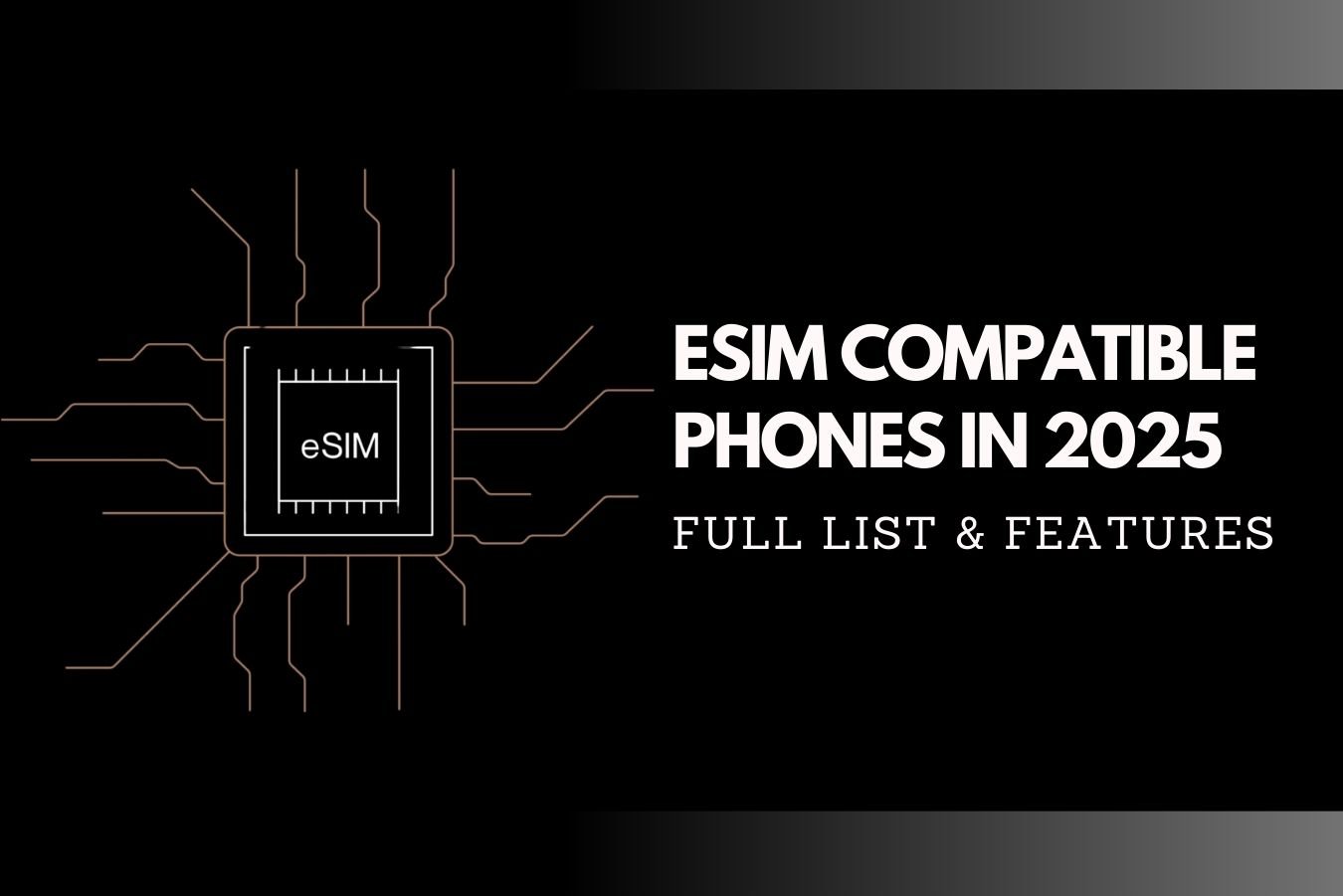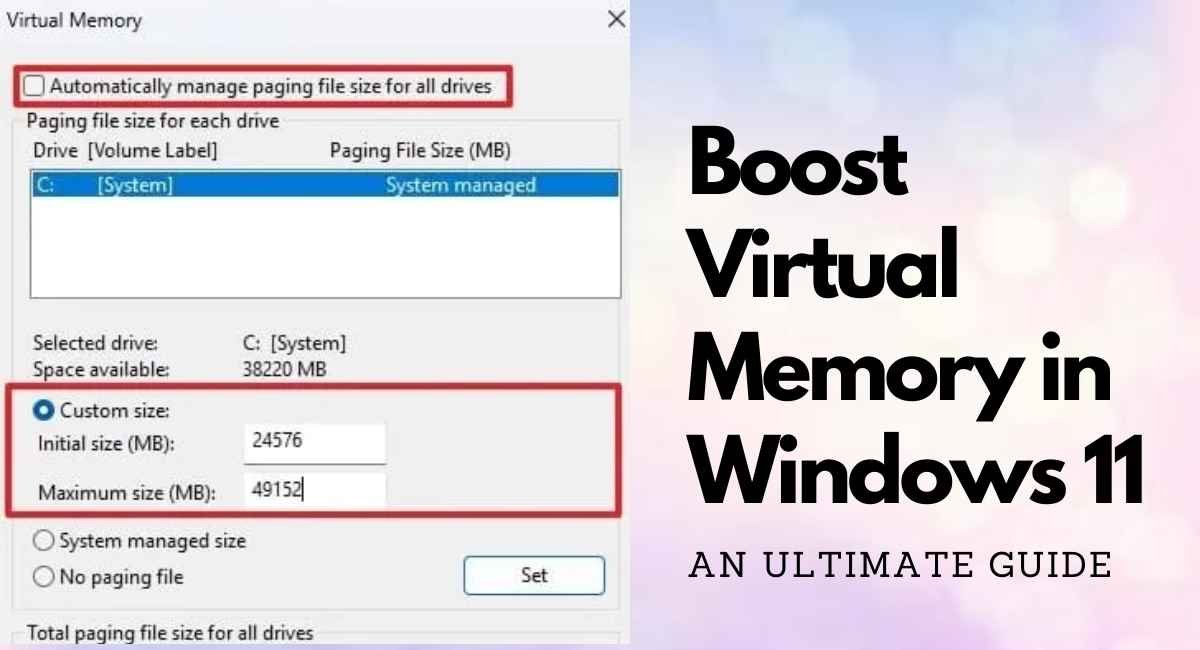Best Windows VPS Hosting Services 2025: Fast, Secure, Reliable
Windows VPS hosting stands out as a powerful and customizable solution for businesses, developers, and individuals in the ever-changing world of web hosting. As we approach 2025, the demand for affordable Windows VPS hosting services that offer top-tier performance, security, and flexibility continues to rise. Whether managing a website, developing applications, or running resource-heavy services, … Read more