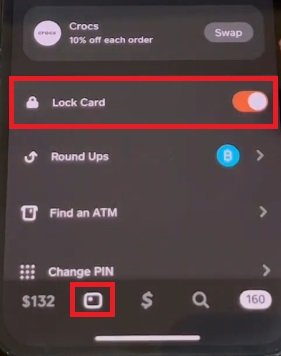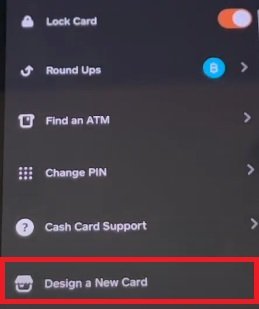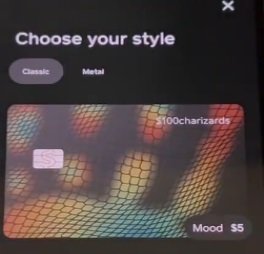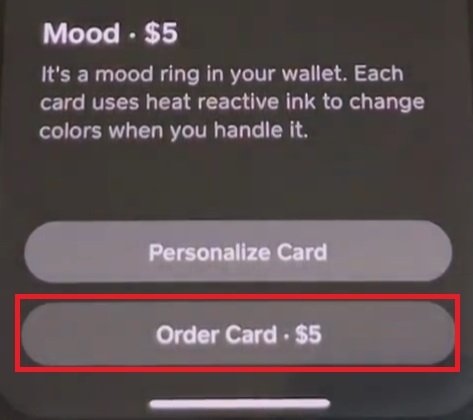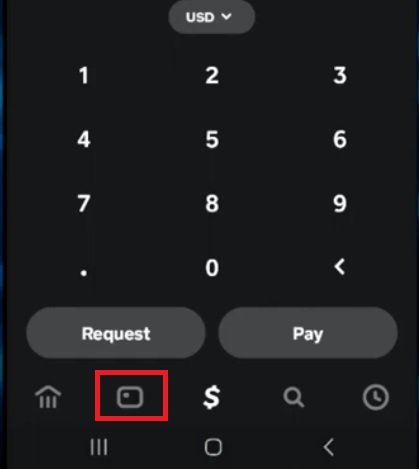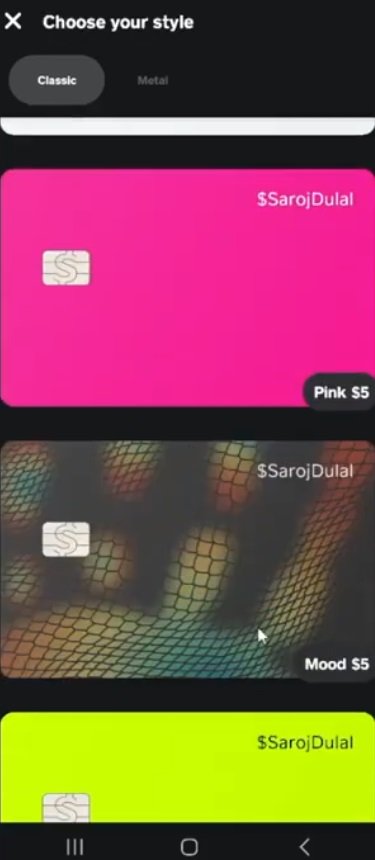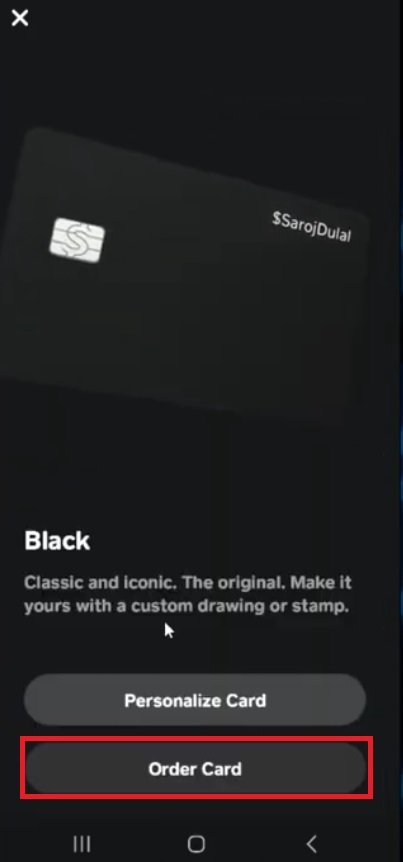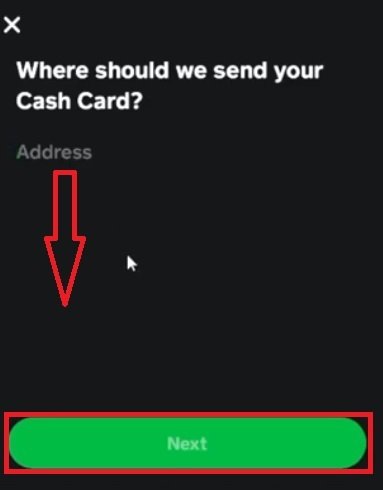Cash App has a Cash Card, which is used to send and receive money to your loved ones or for shopping. If you have both Cash App and Dave, you can use Cash App to manage the money transferred from your Dave account. But sometimes, your cash card is expired, stolen, lost, or you simply want a fresh new card design. But when you order a new Cash App card, you might wonder what changes.
In this comprehensive guide, we will walk you through everything you need to know, from getting a replacement Cash App Card, replacement cost, and possibilities for free replacement before or after expiry, to the time it takes to receive it and how to activate your new card. Further, we’ll also answer some common questions, like Can you still use Cash App if you order a new card and precautionary measures, like what should I do if my Cash App card is lost?
Understanding: When You Order A New Cash App Card, What Changes
When you order a new Cash App card, several changes and updates occur within your Cash App account. Here are the key changes:
- New Card Issuance: You will receive a new physical Cash App card with a unique card number, expiration date, and CVV code. You just need to order a new card.
- Card Design: You can customize your new and unique Cash App card design during the order process, and the new card will reflect your chosen design.
- Activation Required: Once you receive the new card, you will need to activate it through the Cash App by following the instructions we have provided in this quick guide below. This typically involves scanning a QR code or entering card details manually.
- Updated Card Details: The upcoming card will have different details (card number, expiration date, CVV) compared to the older card. You will need to update any linked accounts or automatic payments with these new details.
- Old Card Deactivation: If you had a previous Cash App card, it will be deactivated once you activate the new card. This helps to ensure security and prevent unauthorized use of the old card.
- Shipping Time: The new card can take up to 5–10 days to arrive at your address.
- Account Balance: Your Cash App balance and transaction history remain unchanged. The new card will be linked to your existing Cash App account and will have access to the same balance.
- Card Limits: Your spending limits and withdrawal limits may reset or change, if applicable, based on Cash App’s policies.
- Virtual Card: You may still be able to use a virtual Cash App card for online transactions and purchases.
How to Get a Replacement Cash App Card
If you have lost your card, it is stolen, or there is any issue with it, the Cash App lets you easily order a new replacement card directly through their app for a minimum fee of $5. Here’s a quick guide to getting your replacement Cash App card on the way:
- Open the Cash App and log in to your account.
- Find the “Cash Card” tab. [This might be located on your home screen or another easily accessible spot within the app.]

- Tap the “Lock” button to lock the card for safety.
- Scroll down and look for the “Design a New Card” option, and tap on it.

- Now choose your card style and color from the list of available cards. I recommend going with basic or with a $5 fee card and tapping on that card.

- You have two options now: “Personalize Card” or “Order Card.”. Simply order a card if you don’t require any designing.

Cash App will guide you through the remaining steps (if there are any), which usually involve confirming your information and delivery address (maybe).
- Cash App will mail your replacement card to the address linked to your account. Make sure it’s accurate!
- While ordering a replacement card is free, there might be a small fee for expedited shipping (if offered).
Does Cash App Charge for Replacement Card
How much does it cost to replace a Cash App Card? Well, the Cash App Card is free but replacing it comes with a cost. Generally, there is a $5 replacement fee (shipping fee). This fee covers the cost of producing and shipping your new card.
Here are some details about the fees and costs associated with using the Cash App Card:
- Issuance and Maintenance
- Card Issuance: Free;
- Monthly Maintenance Fee: None
- ATM Withdrawals
- Fee: $2.50/transaction (Additional charges may apply by the ATM owner/operator)
- Reimbursement Fee: If you receive $300 (or more) in direct deposits to your Cash App account each month, the App will reimburse up to 3 ATM withdrawal fees within 31 days.
- Transactions Fee
- Purchases Using the Cash App Card: Free
- International Transactions: Currently, the Cash App Card is only usable within the United States, so there are no foreign transaction fees.
- Additional Services
- Instant Transfers to Linked Bank Account: 75% fee (minimum of $0.25)
- Standard Transfers to Linked Bank Account: Free (1-3 business days)
Note: Cash App Fees and policies can change, so it’s always a good idea to check the latest details on the official website
How do Order a New Cash Card from the App?
- Tap on the card button (located on the left side of the $ icon).

- Now, press the “Get Cash Card Option”.

- Next, “choose your style” from the list of card designs.
Tap to choose any basic card style; it’s usually free. But for the premium, you need to pay a little bit. - Now, you will see two options: “Personalize Card” or “Order Card”. If you need to customize any drawing on your card, then choose the first option; otherwise, just tap on the “Order Card” button to proceed.

- Next, type the address in the “Where should we send your cash card?” section and tap the “Next” button.

- Now, go to the checkout page and proceed further.
Your card will be at your desired address within the said duration.
How to Activate a Replacement Cash App Card Online
Activating your replacement Cash App card is crucial to start using it for purchases. There are two primary methods to activate your new card online, making it convenient regardless of your situation.
Method 1: Activate Cash Card Using the QR Code
- Open the Cash App and go to the “Cash Card” tab.
- Tap “Activate Cash Card.”
- Allow Cash App to access your camera.
- Scan the QR code printed on your new card.
- Follow the prompts, and your card will be activated instantly.
Method 2: Activating Cash Card Without the QR Code
- Open the Cash App and go to the “Cash Card” tab.
- Tap “Activate Cash Card.”
- Select “Missing QR Code” and enter your CVV number.
- Input the expiration date of your new card.
- Follow the on-screen instructions to complete the activation.
Both methods are user-friendly, ensuring you can quickly use your new card.
Can I Still Use My Cash App If I Order a New Card?
Yes! If you order a new Cash App Card, you can still use the old one before activating your new card. Your account remains active, and you can continue to send and receive money, pay bills, and make online purchases. The new card only affects physical transactions. Here’s what you can do even after ordering a new cash app card.
- Send and receive money with other Cash App users.
- Make direct deposits to your Cash App balance.
- Invest in stocks with your Cash App balance (if enabled).
Rest assured that your old card will be deactivated once you activate the new one. This prevents any unauthorized use of the old card, ensuring your funds are secure. Cash App seamlessly integrates the new card into your existing account.
What Should I Do if My Cash App Card is Lost?
Losing your Cash App card can be stressful, but acting quickly can mitigate risks.
Disabling Your Stolen Card
First, open the Cash App and disable the lost card to prevent unauthorized transactions.
To do so:
- Go to the “Cash Card” tab, select the lost card, and toggle off the option to disable card usage.
- The next thing you must do is report your stolen or lost card.
Act Fast: Report it as Lost!
The most important step is to report your missing card immediately. This helps prevent unauthorized use and protects your account. You can do this right through the Cash App:
- Open the Cash App and log in.
- Find the “Card” tab or section.
- Look for “Cash Card Support” or similar options.
- Select “Report your card.”
- Choose “Card Lost” as the reason.
Follow the on-screen instructions to complete the reporting process.
Ordering a Replacement Card
Next, order a replacement card through the same tab. Follow the steps mentioned earlier to request a new card.
Meanwhile, monitor your account for any suspicious activity and report it to Cash App support immediately by using their chat option or simply calling them at their helpline number: (800)-969-1940. The Cash App representatives are available between 9 AM and 7 PM ET daily.
Common Misconceptions About the Cash App Card
Here are a few most common misconception about the app:
If I order a new Cash App card, can I still use my old card, send money, or access my account until the new card arrives, and will my old card be canceled once the new one is activated?
Yes, you can still use your old Cash App card to access your money, send money, and use Cash App until the new card arrives. Ordering a new card does not immediately cancel or deactivate your old card, so you can continue using it during the waiting period. Once the new card is activated, however, your old card will be deactivated and will no longer work. Your Cash App account, including your money transfers and account number, remains unchanged when you order a new card—only the physical card and its number are affected.
Conclusion
Ordering a new Cash App card involves several steps, but understanding the process ensures a smooth experience. From requesting a replacement Cash App card to activating it, each stage is designed to be user-friendly and secure. Your replacement card will arrive 10 days after the request. Your routing number will not change but your card number will be different from the older one. Remember, your account and routing numbers remain unchanged, providing seamless continuity.
FAQs: When You Order A New Cash App Card What Changes
Do the Card Number or Account and Routing Numbers Change With New Cards?
When you order a new Cash App card, only the card number changes. Your account and routing numbers remain the same, ensuring permanence for direct deposits and linked accounts. This change is designed to enhance security and prevent fraud.Your new card will have a different CVV and expiration date, adding another layer of protection. Ensure you update your card details for any subscriptions or services linked to your old card to avoid payment disruptions.
How to Redesign Your Cash App Card ?
Redesigning your Cash App card is a fun way to personalize it. When requesting a new card, you’ll have the option to select from various designs:
- Access the “Cash Card” tab and choose “Design a New Card.”
- From there, you can pick a color, add custom text, or even include a drawing.
Express your creativity and make your card uniquely yours. Cash App offers a range of customization features to suit your style and preferences.
What Designs Are Available for a Cash App Card?
Cash App offers a display of designs to choose from. Whether you prefer a simple look or a bold statement, there is something for everyone.
Standard options include black or white cards, but you can also explore limited-edition designs and collaborations.
For a personalized touch, consider adding custom text or symbols. Some users opt for their personalized, while others choose meaningful icons.
You can design a Cash App card that reflects your unique personality and makes every swipe a statement.
If You Order a New Cash App Card Does the Number Change?
Yes, ordering a new Cash App card will result in a new card number. The old card becomes inactive once the new one is activated.
If I order a new Cash App card, will it be the same number?
No, the new Cash App card will have a different number from the previous one.
How do I get a new card number on Cash App?
To get a new Cash App card number, you need to order a replacement card through the app. Simply go to your Cash App, navigate to the "Cash Card" section, and request a new card.
How to order a new Cash App card after it expires?
To order a new Cash App card after it expires, open the Cash App, tap on the "Banking" tab, select "Cash Card," and choose "Get a New Card." Follow the prompts to request a new card.