Samsung’s One UI Home is not a spy app. Privacy is one of the most prominent and contested issues in digital technology, and Samsung acknowledges this. With each app comes the fear of personal data being surveilled, collected, and potentially misused. But fear not, as we will not only let you know about One UI Home in Android, but our goal is to guide you on how to find hidden spy apps.
“A recent survey found that 67% of smartphone users worry about apps collecting their data without permission.“
Additionally, a 2023 study by the University of Bath revealed that 43% of phone users were confused or unclear about what app tracking means, indicating a significant lack of understanding among users.
Gemini – AI powered by Google
What is One UI Home in Android?
One UI Home is the default home screen launcher on Samsung Galaxy devices. It provides a user-friendly interface with features such as customizable themes, easy navigation, and enhanced accessibility options.
One UI Home also integrates Samsung-specific apps and features like the Edge panel, app icons, and app drawer for better user experience and customization. It’s designed to optimize the use of large screens and offer a simple, intuitive layout.
Understanding Spy Apps
Before jumping to conclusions, defining what makes an app a spy app is important. A spy app, or ‘stalkerware,’ is software installed on a device—often without the user’s consent or knowledge.
It intends to spy on the device’s activity, such as messages, calls, and browsing habits. Characteristics of spy apps include secretive installation, hiding from users, and transmitting data to third parties.
What sets spy apps apart is the hidden nature of their activities. They operate under the guise of legitimate software, often with a functionality that’s hard to distinguish from normal system behavior.
Consequently, they are challenging to detect and even harder to remove.
Now that we have a baseline, we can shift our focus to One UI Home and its actual features.
Exploring One UI Home
One UI Home is the best launcher for Samsung phone privacy. This software is responsible for Galaxy devices’ home screens and app drawers. Designed to focus on one-handed usage, it organizes content elegantly and intuitively.
One UI Home data collection features are created in such a way as to learn user behaviours, tailor experiences, and foster productivity to make it more user-friendly.
The permissions required by One UI Home are not dissimilar from those demanded by other launchers; access to storage, contacts, and other system resources is par for the course.
One UI Home also has multiple built-in privacy features, such as secure folders and the option to lock individual apps, further enhancing user control and privacy.
Moreover, Samsung has a strict policy against pre-installed bloatware, allowing users to disable any unwanted system apps.
However, this is where privacy concerns come forward.
Samsung Privacy Policy:
Samsung and all its by-products follow the same privacy globally, and it doesn’t change for any of its applications.
“Samsung Co., Ltd., and our affiliates (“Samsung Electronics”, “we”, “us”, “our”) know how important privacy is to our customers, and we strive to be clear about how we collect, use, disclose, transfer, and store your information.”
User Experiences and Reviews
A glimpse into user experiences and reviews is important to understand how Samsung One UI Home. Community feedback often serves as an early warning system, flagging issues and concerns that official channels might overlook.
User reports vary widely. While some express concern over privacy because they don’t know about the app’s privacy policy, others favor One UI Home, citing its performance and ease of use. But after reading this article, you can answer, “Is One UI Home a spy app?”.
How to disable One UI Home?
To disable One UI Home, you can’t completely remove it, but you can disable it or set another launcher as the default.
- Install a Third-Party Launcher:
- Download and install a third-party launcher like Nova Launcher or Microsoft Launcher from the Google Play Store.
- Set New Launcher as Default:
- Go to Settings > Apps > Choose default apps > Home app.
- Select the newly installed launcher as the default.
- Disable One UI Home (Optional):
- Go to Settings > Apps > One UI Home.
- Tap Disable (this will stop it from running but not fully uninstall it).
This will make the new launcher take over your home screen experience while keeping One UI Home in the background.
How to check any app?
Almost the same methods apply to check all the apps. A quick peek at One UI Home’s permissions reveals no threat, with nothing unusual for a launcher. It works in the same way as other launchers work.
Apps requesting sensitive permissions are subject to Google’s Play Protect vetting process, and Samsung devices run these checks every time an app updates or is installed.
If you still want to ensure your privacy, the following is a simple process that can be used on any Android system (steps may differ according to your Android device):
(These steps are shown on the Redmi Note 11 device.)
- Open “Settings” on your Android.
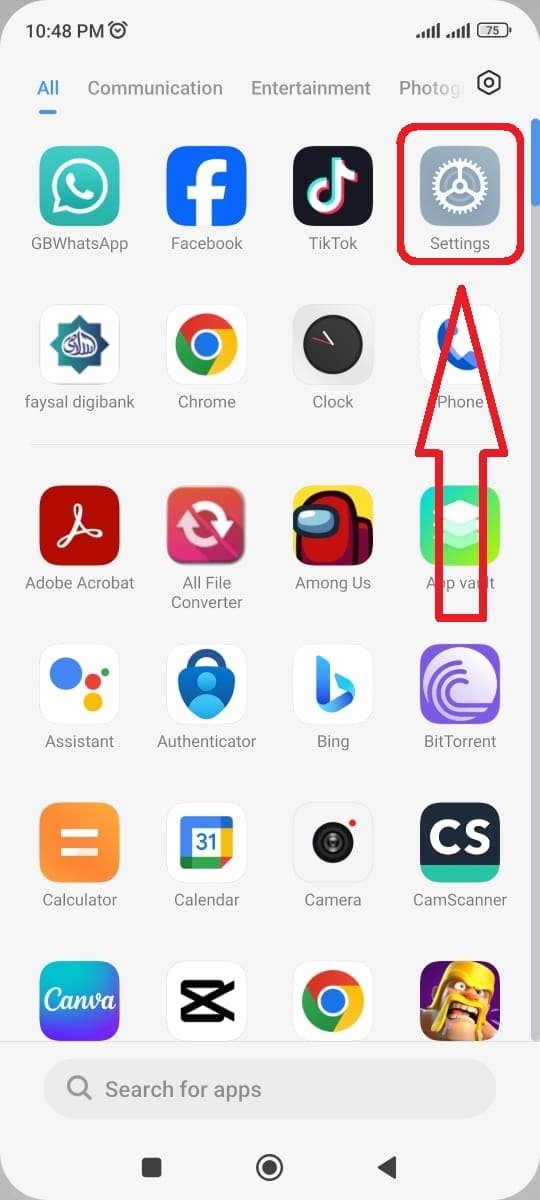
2. Navigate to the “Apps” in settings.
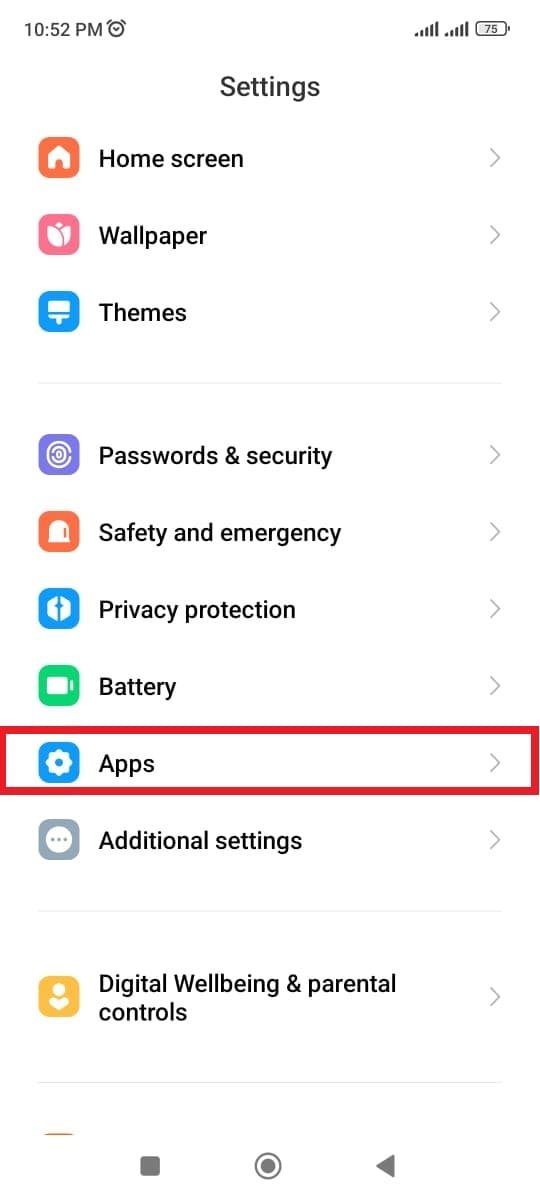
3. Click “Manage Apps.“
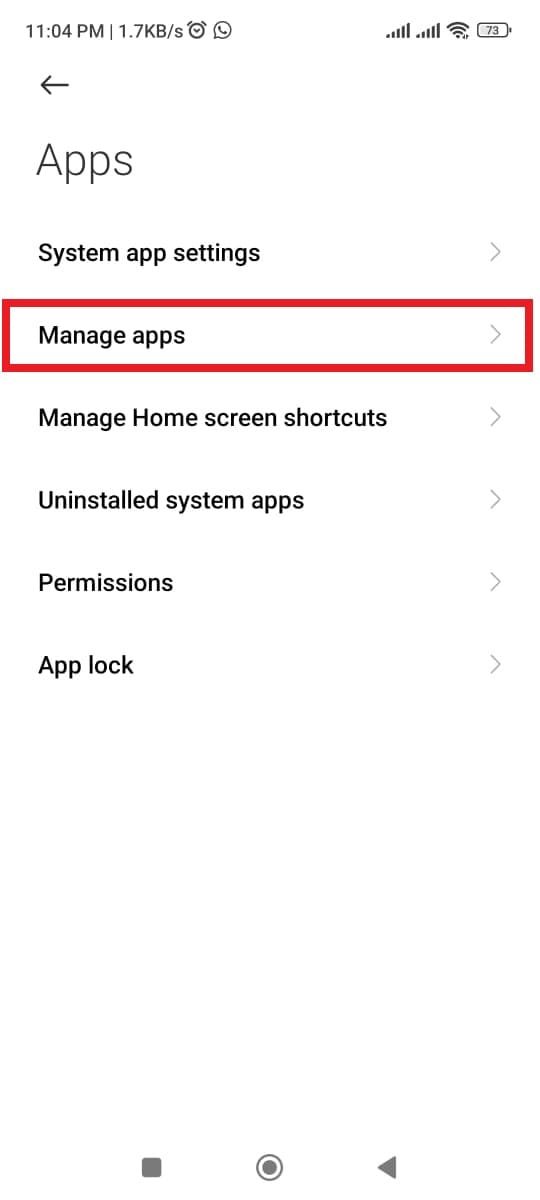
4. In the Manage Apps window, select the app you want to check. (I’m checking the Chrome app.)

5. In the “App Info” tab, click “App Permissions.”

6. Check the “Allowed” and “Not Allowed” functions in the App Permissions Menu.
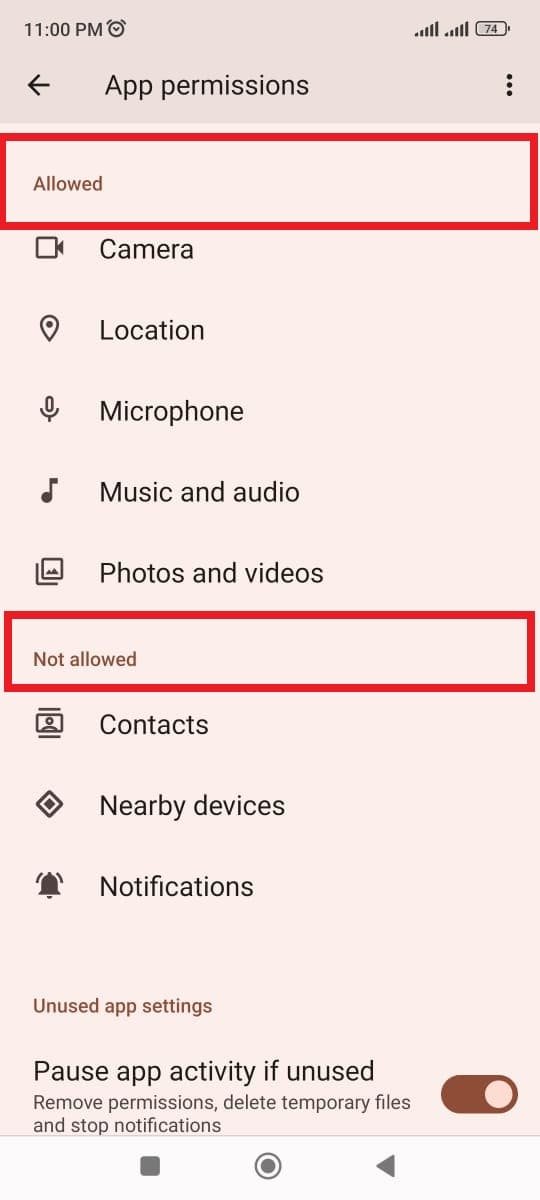
In this way, you can inspect any app. These general steps can be applied to every app. You can review and manage app permissions for One UI Home like any other app on your device.
Bonus:
Addressing Privacy Concerns
Data collection is integral to any service attempting to customize and improve the user experience. One UI Home can, therefore, be expected to gather certain data to deliver an ease of personalization.
However, the line between necessary data for improvement and invasive practices is thin. It is important to understand Samsung’s data collection policies and ensure users have enough control over their information.
According to Samsung’s official statements, data collection is not intended to compromise user privacy. Yet, the absence of strong security features can create uncertainty among their users.
This lack of concrete assurances often leads to the perception of overreach and hidden agendas.
Disclaimer:
This blog post is informational and does not constitute professional security advice. Always prioritize your privacy needs and conduct your research.
Conclusion
The debate on One UI Home’s privacy implications is multifaceted. On one hand, its functions are critical to the smooth running and personalization of user experiences.
On the other hand, the lack of transparency about its data practices can be disconcerting for some users.
Without evidence, we can’t label One UI Home as a spy app. It’s up to users, tech enthusiasts, and privacy advocates to push companies like Samsung for better transparency. Clearer privacy policies and more meaningful conversations between users and developers are crucial.
On a similar note, if you’re wondering, “Why is my device not compatible with some apps?” It could be due to software or hardware limitations. Stronger platform standards are needed to ensure privacy while staying connected.
As we continue integrating technology into our lives, a balance between innovation and privacy must be maintained. It’s not just Samsung but every tech company that owes its users the comfort of knowing that their digital assistants are not simply helping them but also genuinely listening.
FAQs: Is One UI Home a Spy App?
Does One UI Home have access to my personal data?
One UI Home may request access to certain personal information, such as contacts and storage, which is common for most launchers. Samsung has a strict policy against pre-installed bloatware, allowing users to disable any unwanted system apps.
Can I review and manage app permissions for One UI Home?
Yes, you can review and manage app permissions for One UI Home like any other app on your device. You can do so by following a few simple steps under the “App Permissions” menu in your device’s settings.
Should I be concerned about my privacy while using One UI Home?
While data collection is necessary for improving user experience, the lack of transparency about One UI Home’s data practices can be concerning for some users. However, Samsung has stated that their data collection is not intended to compromise user privacy.
What happens if I disable One UI Home?
Disabling One UI Home will cause the home screen to stop functioning properly, but if you have another launcher set as default, it will take over. You can re-enable One UI Home anytime from Settings.
Why is Samsung One UI Home in Google Activity?
Samsung One UI Home may appear in Google Activity because it is involved in actions related to Google services like Google Assistant, Google Search, or app interactions. These activities are tracked by Google's servers, especially if you've used features like Google Assistant or performed searches through the home screen or app drawer. It doesn't indicate any unusual activity, but rather how your device interacts with Google's ecosystem.

