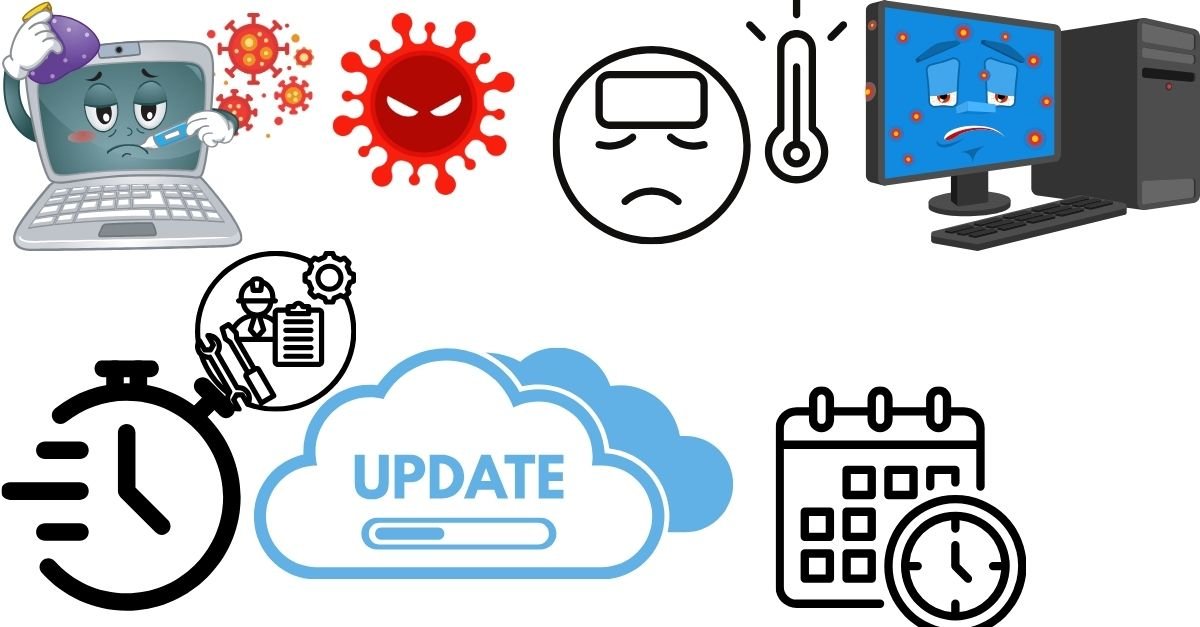Does your computer show error messages? Is it running slower than a sloth? Fear not, friend! Just like your amazing body, your computer needs a little care to survive. This guide from the tech expert team of TechFarter is your roadmap to a happy, healthy machine.
We’ll show you the problems that can make your computer sick, from dust particles to outdated software. Plus, we’ll share super strategies to keep your computer running smoothly and securely. Get ready to transform your digital life from sluggish to sensational.
Hardware Stressors:

When we consider what could potentially affect our computer’s health, we typically consider software. However, our machines’ hardware is equally capable of damage and degradation. Three significant hardware stressors are overheating, dust and dirt buildup, and power surges.
Overheating
Today’s computers are incredibly powerful, and as a result, they generate a lot of heat when running complex tasks. Over time, this heat can damage the components, leading to malfunctions and even complete failure.
Causes of Overheating:
Improper ventilation, especially for desktop computers with limited air passage, can be a primary cause of overheating. Additionally, dust that accumulates within the computer can block heat sinks and vents and can make the issue worse.
Symptoms:
Common signs of overheating include frequent system crashes, the fans running at maximum speed most of the time, or the computer becoming hot to the touch.
Dust and Dirt Accumulation
Dust is a silent killer of computer components. It can make your computer sick. It gradually works its way through the smallest holes of your machine, creating a layer of dust that can significantly disturb performance.
Risks
Dust is not just hidden; it can cause serious damage to your computer. If enough dirt accumulates, it can stop cooling fans and vents, leading to a change in temperature and potentially causing short circuits.
Prevention
Implementing a regular cleaning schedule for your computer is the first line of defense against dust-related damage. Use compressed air to blow dust away from important components, and wear a mask to prevent inhaling particles beacuse Your life is the priority.
In this way, your computer will be protected from dust and overheating.
Power Surges
Even the most minor power surge can harm your computer. Surges can occur due to lightning strikes, faulty outlets, or even just power fluctuations from your utility provider.
Protective Measures
Investing in a surge protector or an uninterruptible power supply (UPS) is an effective way to safeguard your computer from the dangers of power surges. These devices can absorb excess voltage and provide a consistent power supply to your machine.
“Prevention is better than cure“
– Desiderius Erasmus, Dutch philosopher
Software Culprits
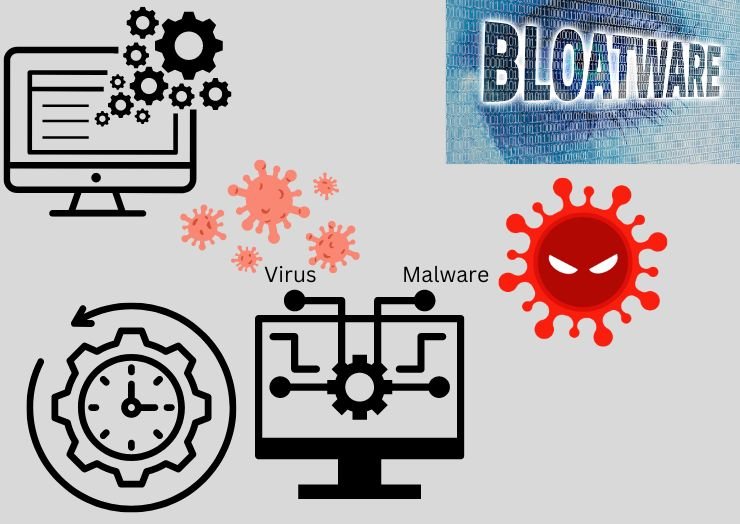
The software your computer runs on is the soul of the machine. Just as with the physical body, the health of this soul is of basic importance. Three significant software culprits that can afflict your computer are malware and viruses, outdated software, and bloatware.
Malware and Viruses
Malware, a nickname for “malicious software,” encompasses many harmful programs, including viruses, spyware, ransomware, and more.
Way of entrance
Malware can be picked up from unsafe websites, infected email attachments, or even downloaded unknowingly with seemingly formal software.
Effect on Systems
Once on your computer, malware can range from being a mere annoyance (pop-ups, slow performance) to destructive (data loss, identity theft).
Outdated Software
Software is constantly evolving, with updates and patches released to improve functionality and security. Ignoring these updates can leave your computer vulnerable to attacks.
Risks
Outdated software is a significant security risk, as it may contain known vulnerabilities that hackers can exploit to gain access to your system and make your computer sick.
Benefits of Staying Updated
Configure your system to update software automatically whenever possible. This includes your operating system, antivirus programs, and any applications you use regularly.
Bloatware
Bloatware refers to pre-installed software that comes with new computers, often from the manufacturer or other vendors.
The Impact
Bloatware can not only slow down your computer but also present security risks if it’s not regularly updated.
Cure
Consider uninstalling bloatware that you don’t need or use. Be sure to research any software before uninstallation, as some components may be necessary for the proper functioning of your computer.
User Habits Impact

Our daily activities can profoundly impact the health of our computers. Several user habits can make computers sick over time.
Improper Shutdowns
One of the most common user-induced issues is the abrupt shutdown of a computer. This habit can lead to data corruption, can make your computer sick, and damage the system over time.
Dangers
Modern operating systems perform numerous background tasks, such as updates and system maintenance. Interrupting these tasks unnaturally can lead to incomplete operations that compromise the system’s integrity.
Best Practices
Always shut down your computer using the proper commands or allow the system to complete its processes. If you must interrupt, use the restart option.
Ignoring Updates
Updates can be inconvenient, often requiring a restart and taking up valuable time. However, ignoring them can be a costly mistake.
Security Concerns
Updates often cover security vulnerabilities that could be exploited by attackers. Regularly ignoring updates can leave your system wide open.
Setting a Schedule
To avoid the inconvenience of frequent updates, set a schedule that allows for automatic updates during off-peak hours or times when you’re less likely to be using your computer.
Clicking on Suspicious Links
Clicking on suspicious links is a powerful online threat, and falling for it can lead to the infiltration of your computer with malware that can make your computer sick.
Awareness and Caution
Be diligent with the links you click on and the email attachments you open. If something looks suspicious, it probably is.
Protection Measures
Educate yourself on the common signs of phishing attempts. Implement robust spam filters on your email and use a reputable antivirus program.
Preventive Measures

As there is a famous quote:
“The greatest wealth is health.”
–Virgil.
Thankfully, numerous preventive measures can be taken to avoid the dangers listed above. These include scheduled maintenance, quality antivirus software, and safe browsing practices.
Scheduled Maintenance
Just as a car requires regular oil changes and tune-ups, your computer needs maintenance to ensure it stays in good working order.
Cleaning
Keep your computer free of dust and dirt. Regular cleaning can prevent many hardware issues.
System Checks
Regularly perform system checks for updates and potential issues. Many operating systems have built-in tools for this purpose.
Quality Antivirus Software
Investing in a robust antivirus program can go a long way in protecting your computer from software-related harm.
Features to Look For
Choose an antivirus program with features like real-time scanning, automatic updates, and a robust firewall.
Keeping it Current
Ensure your antivirus software is always up-to-date to defend against the latest threats.
Safe Browsing Practices
Being cautious online can help you avoid a multitude of issues that could afflict your computer.
Secure Connections
When browsing or conducting transactions, use secure websites with SSL encryption.
Be Wary
Exercise caution when downloading or installing software. Stick to reputable sources, and always verify the authenticity of a website or offer.
Conclusion
Your computer’s health is a critical consideration, by being aware of the potential risks that can make your computer sick and taking appropriate precautions, you can ensure that your digital life operates smoothly and securely. By engaging in safe user practices and paying attention to both the hardware and software aspects of your machine, you can prevent many of the most common problems that afflict computers extensively.
Remember, proactive measures such as regular cleaning, software updates, and backup routines are your best allies in maintaining the health and longevity of your electronic devices.
In the ever-evolving world of technology, staying informed and alert is key. Arm yourself with knowledge and take control of your computer’s health.
A well-maintained, healthy computer is not only more pleasant to use but can also save you time, money, and potential headaches in the long run. Start implementing these practices today and give your computer the care it deserves.
FAQs: What Can Make Your Computer Sick?
Why is it essential to clean my computer regularly?
Regular cleaning of your computer helps keep dust and dirt from clogging its internal components, which can cause hardware issues such as overheating or malfunctioning. It also ensures a longer lifespan for your computer.
How often should I update my antivirus software?
You should update your antivirus software as soon as updates are available, or set it to automatically update on a regular basis. This will ensure that your computer is protected against the latest threats.
Can clicking on suspicious links really harm my computer?
Yes, clicking on suspicious links can lead to malware and other harmful software infiltrating your computer. It’s important to be diligent and cautious with the links you click on, as well as educate yourself on common signs of phishing attempts. Implementing strong spam filters and antivirus software can also help protect your computer from these threats. So, always stay alert while browsing online!