In a world where online security and seamless connectivity are more important than ever, virtual private networks (VPNs) play a crucial role. Among the many VPN options available today, Radmin VPN is a user-friendly and free tool that prioritizes remote connectivity and collaboration.
This comprehensive review delves into everything you need to know about Radmin VPN. We’ll explore its standout features, advantages, and limitations to help you decide if it fits your needs. Whether you’re a gamer looking for low-latency multiplayer connections, a remote worker seeking secure access to your office computer, or part of a small team in need of effortless collaboration, it offers unique capabilities worth considering.
Discover why this VPN has gained popularity among users, its practical applications, and how it stacks up against more traditional VPNs that focus on anonymity and geo-restricted content.
Let’s dive into the comprehensive review of Radmin VPN to see if it is the solution you’ve been searching for!
What Is Radmin VPN?
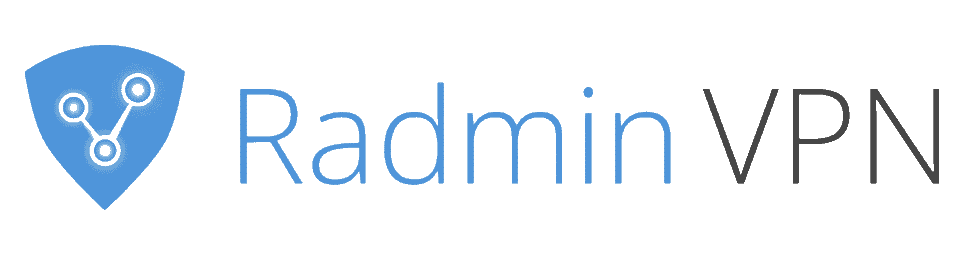
Radmin VPN is a free virtual private network that allows users to connect computers securely over the internet as if they were on the same local network. Developed by Famatech, it is widely used for gaming, remote work, and secure communication between devices. Unlike other VPNs (ExpressVPN and CyberGhost VPN) focused on masking IP addresses or unblocking streaming platforms, it primarily emphasizes enabling seamless remote connectivity.
Is Your Privacy Safe with Radmin VPN?
Radmin VPN is great for creating private networks and playing games with friends, but it does not fully protect your online privacy like traditional VPNs. It encrypted data between connected devices, which is good for local privacy.
However, it doesn’t hide your IP address or provide anonymity while browsing the web. If your goal is to protect your privacy online and stay anonymous, you may need to use a full-featured VPN service alongside this VPN.
Key Features of Radmin VPN
Free to Use
It offers all its features for free, making it an attractive option for individuals and small businesses looking for a reliable VPN without the cost.
High-Speed Connections
The VPN supports speeds of up to 100 Mbps, ensuring smooth performance during gaming, file sharing, or remote access sessions.
Secure Encryption
It uses industry-standard encryption protocols to protect data transferred between devices, ensuring your information remains private and secure.
User-Friendly Interface
Setting up Radmin VPN is straightforward, even for beginners. Its intuitive design makes creating and managing networks hassle-free.
No Limit on Number of Users
It allows you to connect an unlimited number of users in one virtual network, making it ideal for large groups or teams.
Seamless Remote Access
The VPN enables remote desktop capabilities, allowing users to access and manage another computer as if they were sitting in front of it.
Reliable for Gaming
Gamers can create their own secure virtual LAN networks to play multiplayer games without latency issues.
Performance
Radmin VPN works differently from a traditional VPN because it doesn’t encrypt all your internet traffic. Instead, it creates a secure connection between devices over the internet.
This means it typically won’t affect your overall internet speed. However, when you use a program through Radmin VPN, you may notice speed limits.
Like many free VPNs, Radmin VPN is capped at 100Mbps when connecting to another device. While this speed is sufficient for tasks like file-sharing or gaming, it might feel restrictive for office work or activities that require maximum internet speeds.
While using NordVPN, you’ll get overall faster speeds if you have a connection above 100 Mbps. If you want to know how fast NordVPN is, visit our fastest VPN page for more details.
Pros and Cons of Radmin VPN
Pros
- No hidden fees or premium plans.
- Suitable for bandwidth-heavy activities like gaming.
- Minimal setup and a clean interface.
- Works well for both personal and professional use.
- Reliable connection stability, even with multiple users.
Cons
- Only available for Windows, leaving macOS and Linux users without support.
- Does not mask your IP or provide access to geo-restricted content.
- Lack of support for Android and iOS devices limits its utility.
- Support options are limited compared to premium VPNs.
How to Use Radmin VPN
- Download and Install
Visit the official Radmin VPN website and download the application. Install it by following the on-screen instructions. - Create or Join a Network
After launching the application, you can either:
- Create a new network and share the credentials with others.
- Join an existing network by entering the provided credentials.
- Start Connecting
Once connected, you can access shared files, remote desktops, or game servers as if all devices were on the same local network.
Who Should Use Radmin VPN?
- Gamers: Ideal for playing multiplayer games without high latency or interruptions.
- Remote Workers: Enables secure and efficient remote desktop access.
- Small Teams: Allows team members to connect and collaborate securely.
- Casual Users: Perfect for anyone needing a simple, free tool for virtual connectivity.
Conclusion
Can I use Radmin VPN for gaming?
Absolutely! It’s one of the best tools for creating virtual LAN networks for multiplayer gaming.
Does Radmin VPN work on macOS or Linux?
Unfortunately, Radmin VPN is only available for Windows, which limits its platform compatibility.
Is Radmin VPN safe?
Yes, Radmin VPN uses robust encryption to ensure secure connections. However, it doesn’t offer anonymity features like traditional VPNs.
Can I access geo-blocked content with Radmin VPN?
No, Radmin VPN is not designed for bypassing geo-restrictions or unblocking streaming services.

