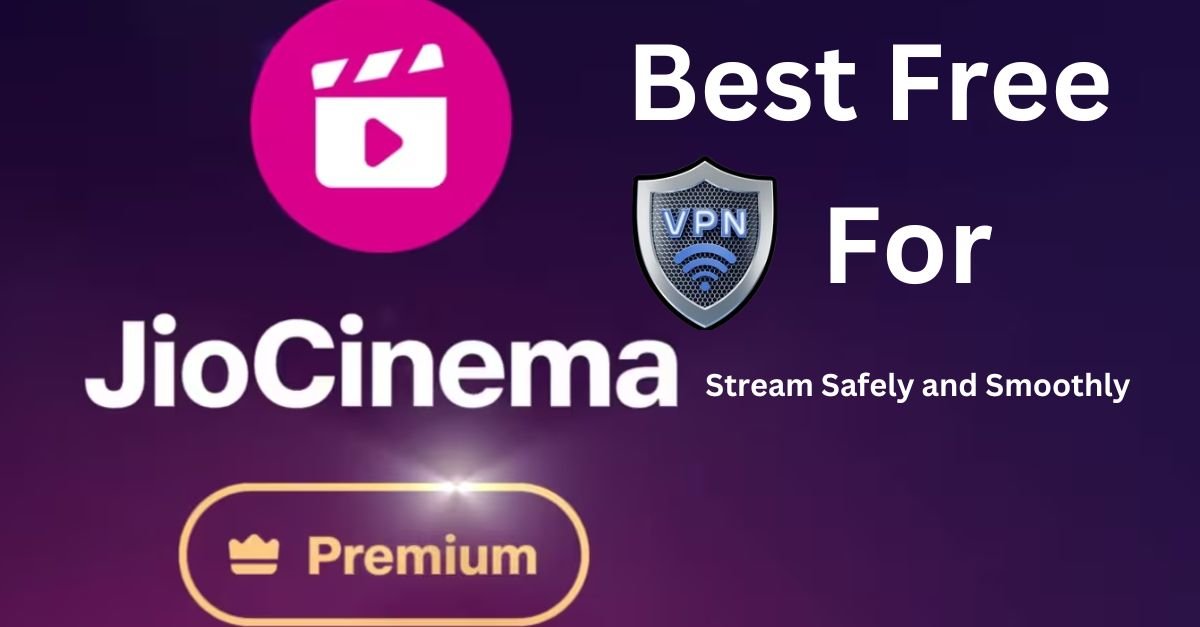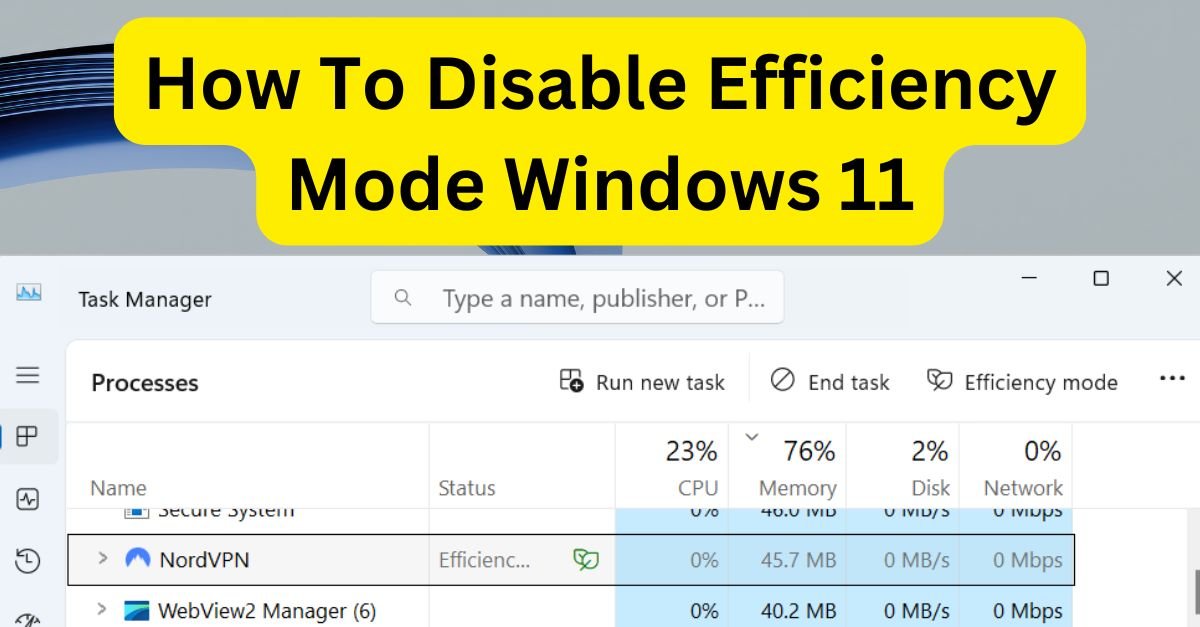McAfee VPN VS NordVPN: Which One Should You Choose?
When it comes to protecting your online privacy and accessing content without restrictions, VPNs (Virtual Private Networks) are invaluable tools. McAfee VPN and NordVPN are two popular options, but which one is the right choice for you? While McAfee VPN is a straightforward solution for beginners, NordVPN offers advanced features for those seeking robust online … Read more